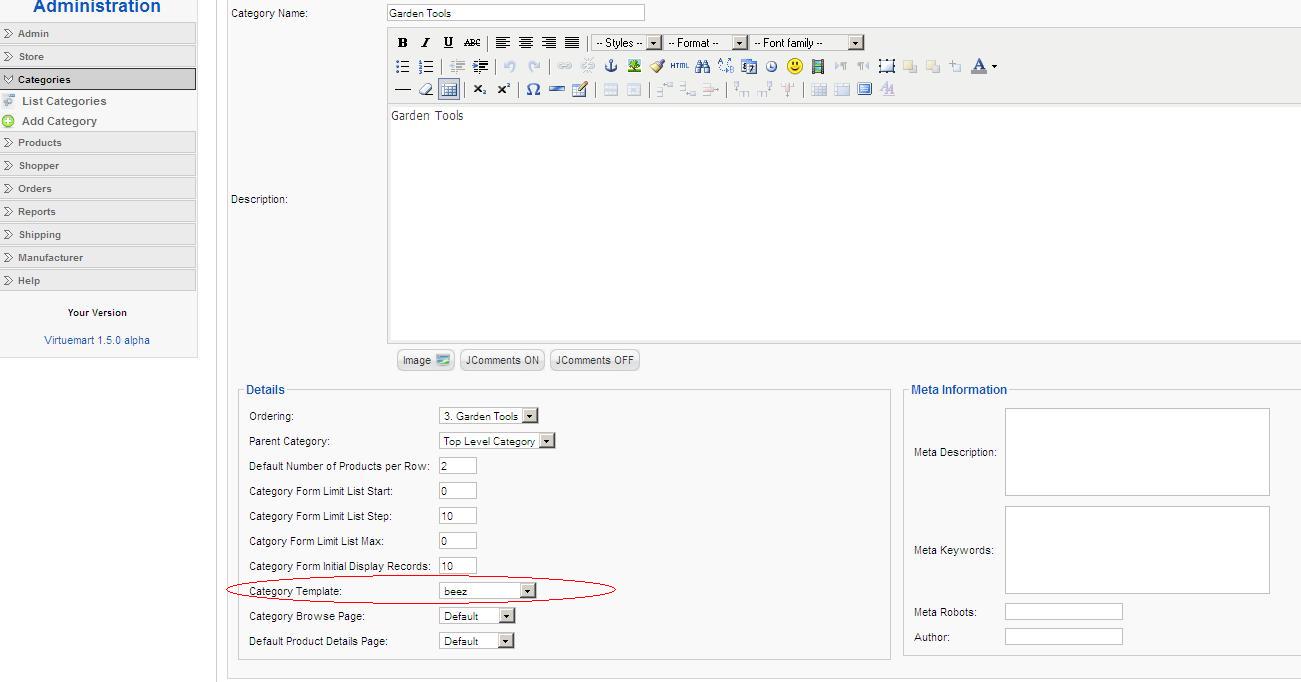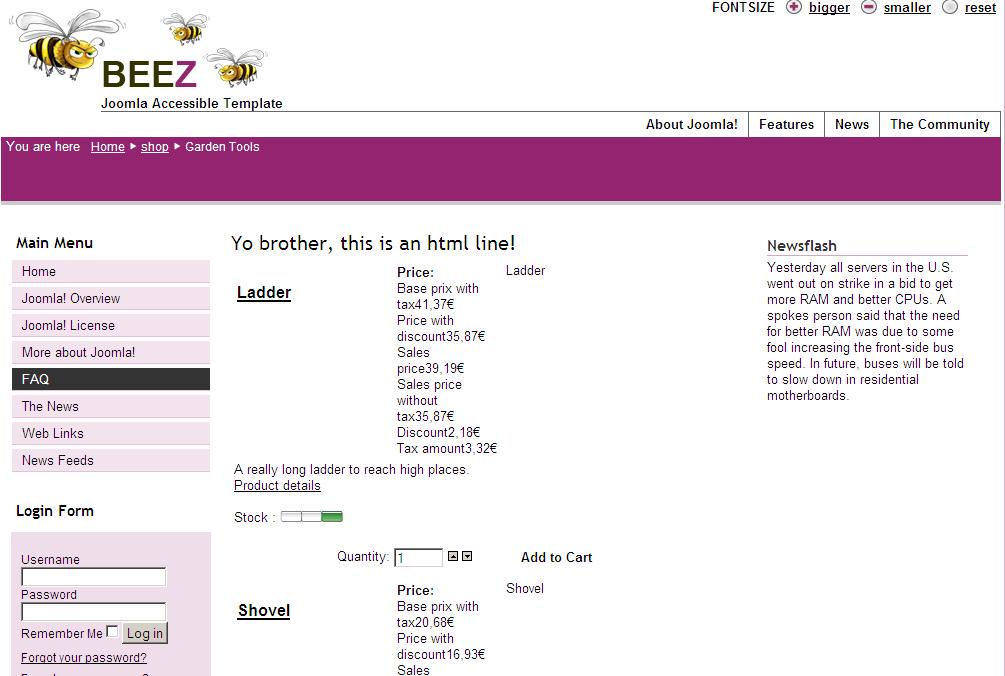Assign a specific Joomla! template to one specific category
Garden tools are completely different products, thus i'd like to have a totally different page for that: different colours, different column schemes.. how can i do it ? I can simply assign a different joomla template to this category in VirtueMart administration page. In particular, i'd like to display the Beez template when Garden Tools are displayed, using the default view.
i'm going to VirtueMart administration -> Categories -> List Categories and pick up the Garden Tools one. Then i choose the Joomla! Beez template as Category Template
Since i would like to use the default view, there is no need to do anything else. Now browse to the Hand Tools category:
If we want to use the Beez template and override the default view, we may just proceed as before by selecting "powertools" from the dropdown menu.
WARNING! Please keep in mind that if you select "powertools" from dropdown you will be using the powertools view from the ja_purity template. The dropdown actually lists only the views that are under the main category templated , which is set in VirtueMart Administration -> Configuration -> ShopFront tab -> Category Template. This is a well known bug: since this is a beta version, this behaviour will change in future and you'll be able to select views that belongs to the selected template.